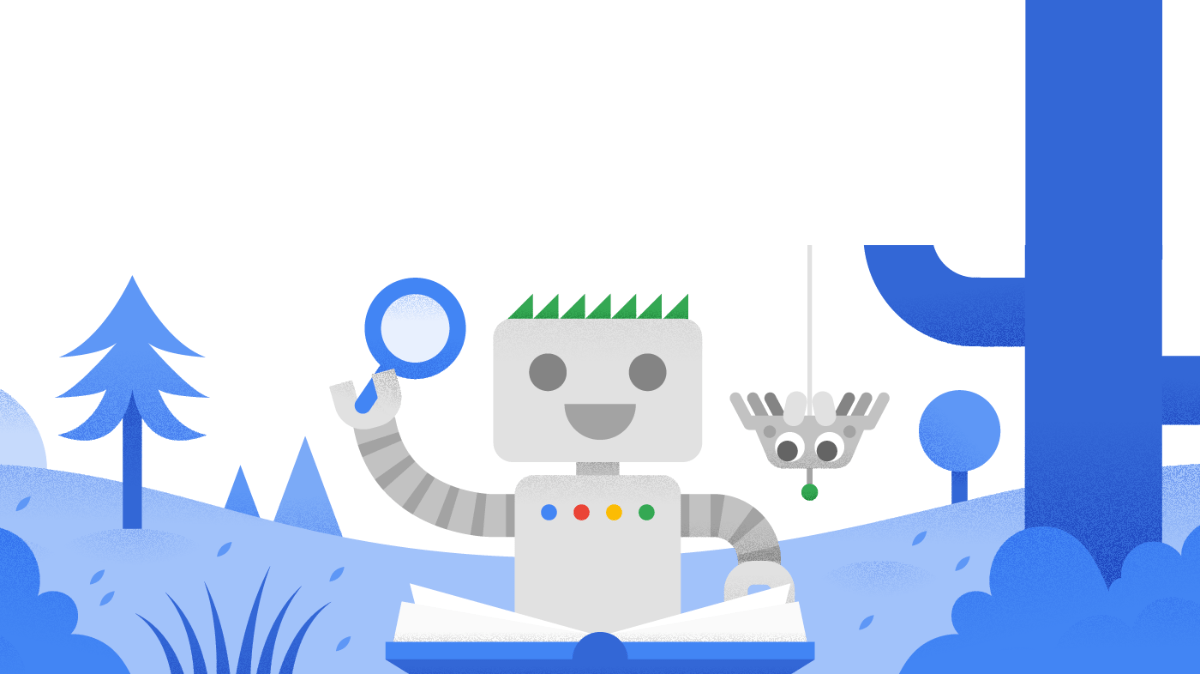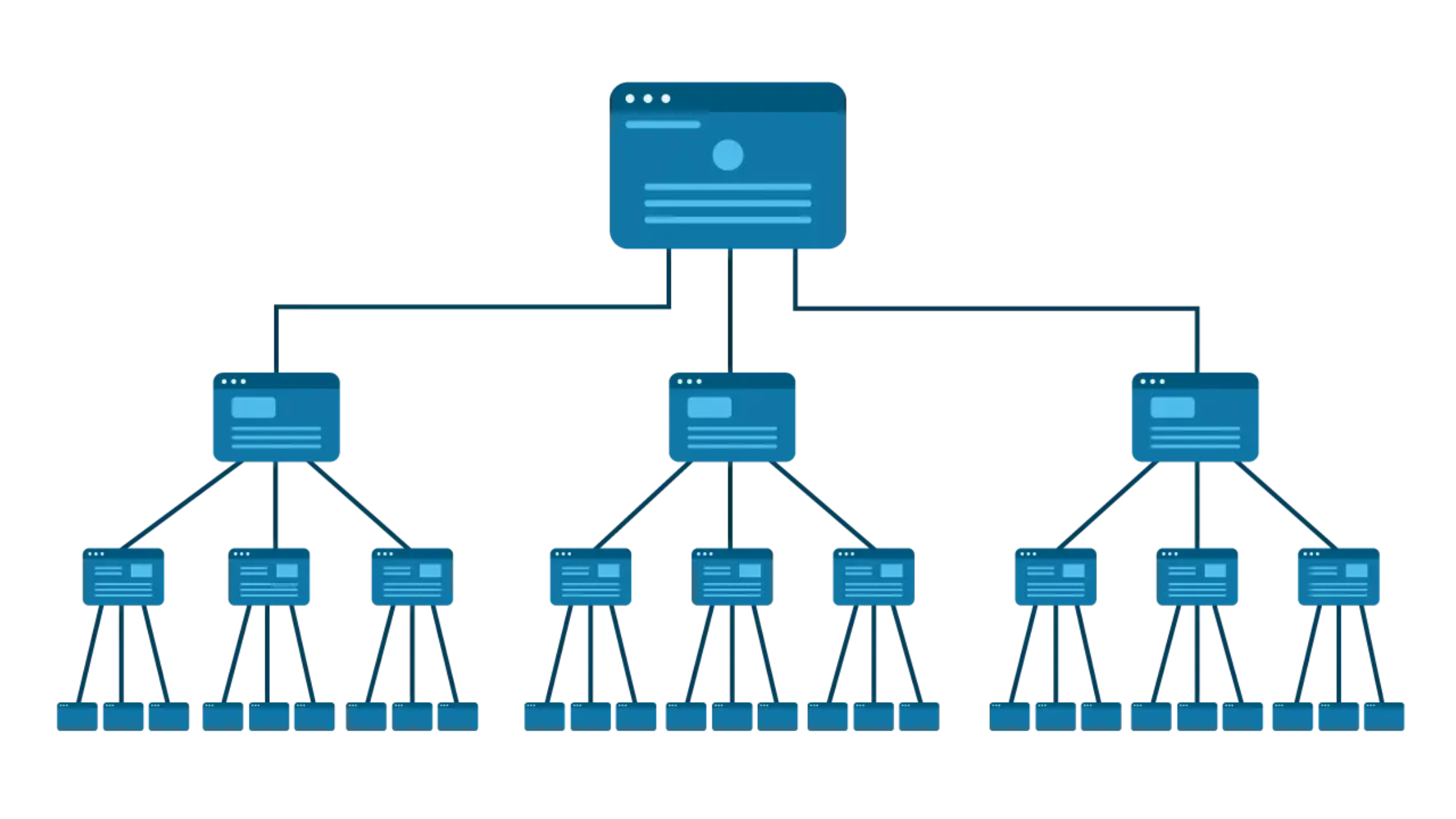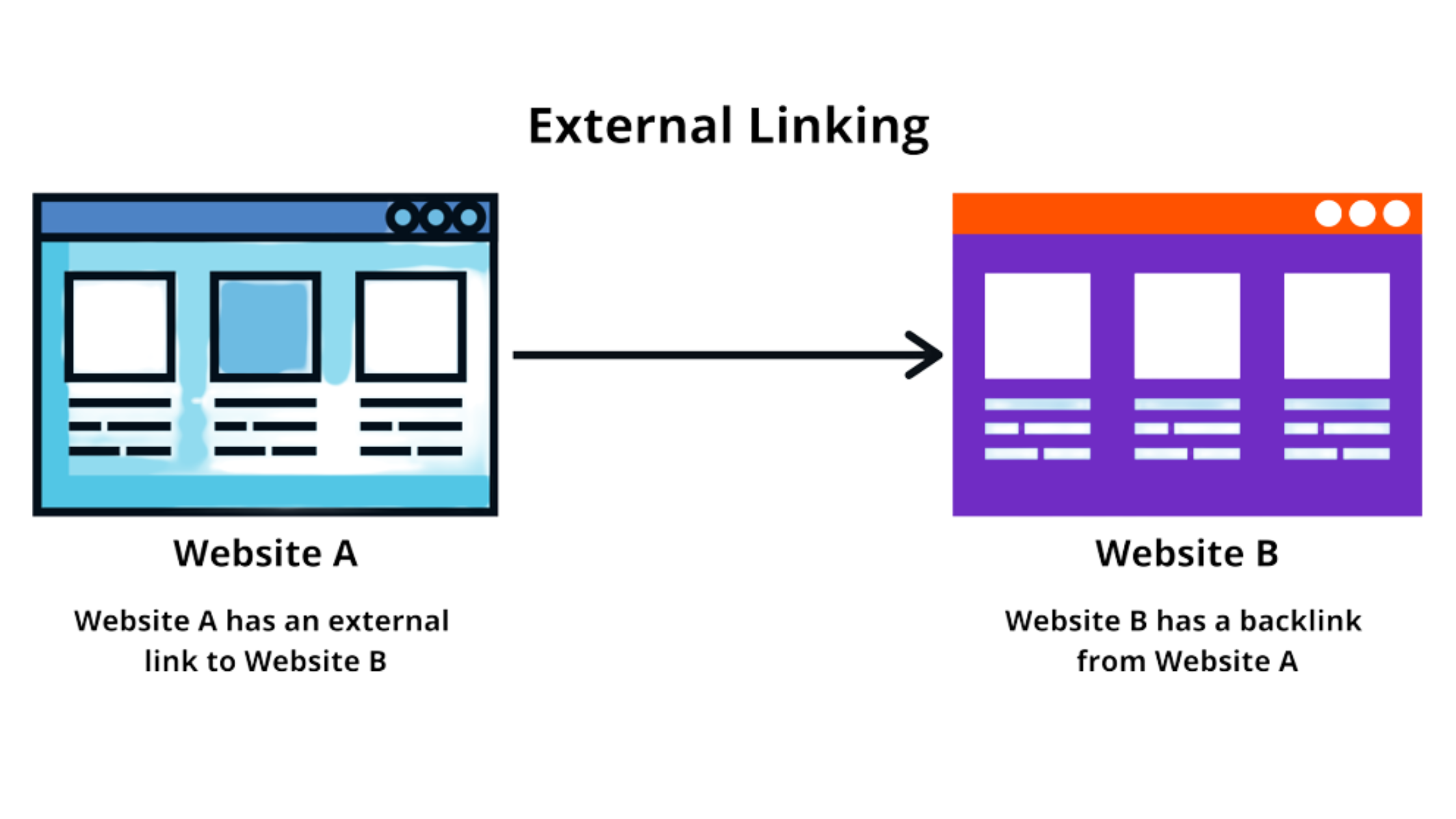You do everything possible to rank your website on Google, but internal linking often takes a backseat. Internal links help users to navigate a website effortlessly. They are vital to improving your website’s SEO.
In this blog, you will explore the importance of internal linking, best SEO link practices and how to create an internal link building strategies for your website.
What are Internal Links?
An internal link is any link from one web page of your website to another page on your website. Your users and search engines use internal links to discover content on your website. Internal links are also used to navigate through a website to find what they are hopeful to see.
Why are Internal Links Crucial?
Internal link SEO best practice is important for following main reasons:
- Internal links assist search engines in understanding your website’s structure,
- They help pass authority, and
- They establish relationship with content.
Let us elaborate the points.
Internal links assist search engines in understanding your website’s structure
When you strategically integrate internal links to your website, you signal that page A is related to page B. Strategically placing links helps Google (and other search engines) understand the context of your web pages and their differences. A well-built internal link structure also helps search engines discover and index your site’s pages.
Google mentions in its guide as well- it is stated in the guide- “some pages are known as Google has already crawled them before. Other pages are found when Google follows a link from an unknown page to a new page.”
Here is how it works:
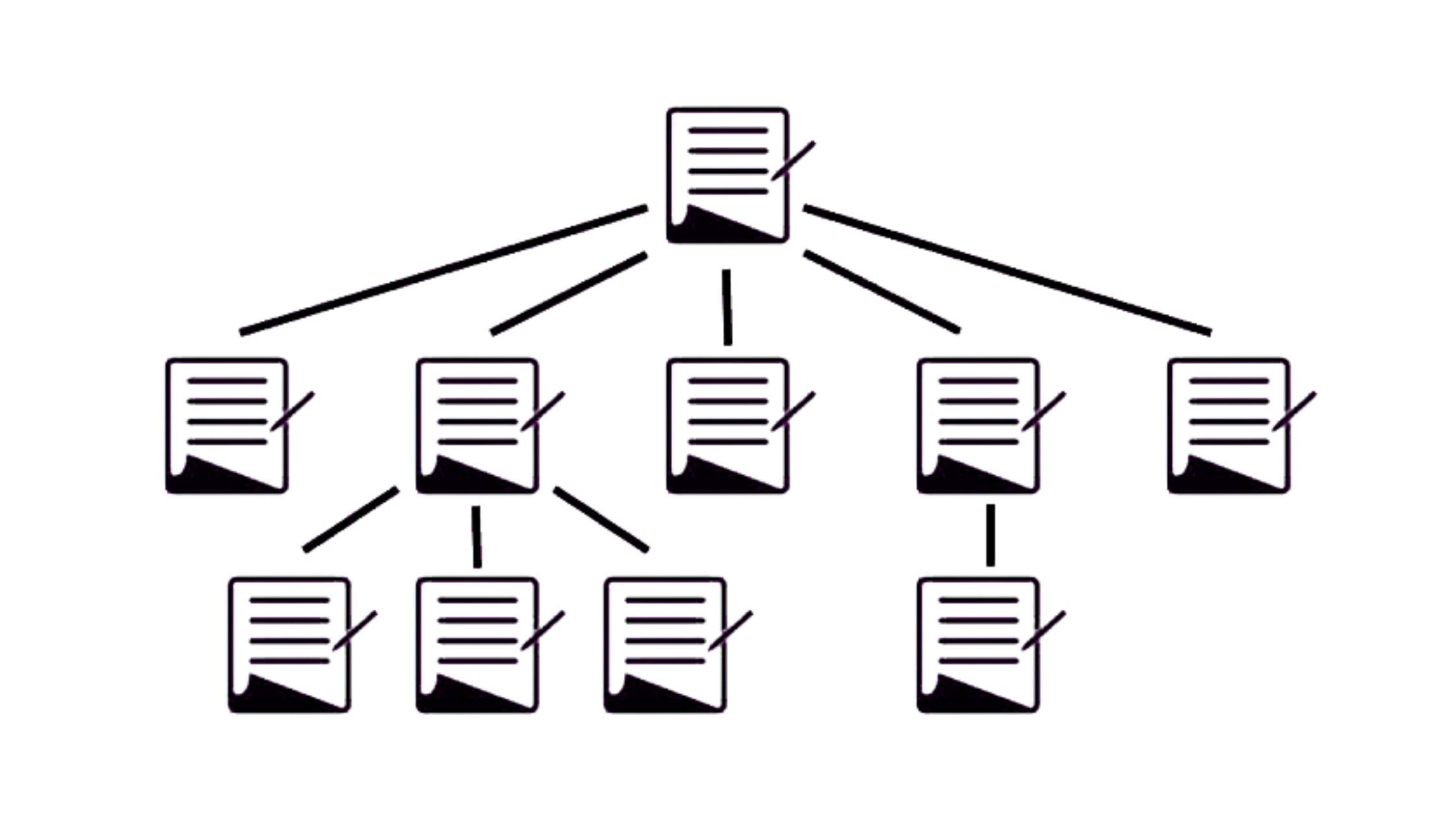
They help pass authority
Internal linking helps pass authority to your website’s other pages. Google uses the PageRank algorithm to measure a webpage’s importance. Let us assume that page A has an authoritative external link hinting at it. This concludes page A authority via PageRank. This authority can then be passed down to page C through internal links.
They establish relationship with content
Google crawls websites to understand the content available using a bot called Googlebot. After exploring the website’s homepage, the bot follows the first link. By following links, Google can understand the relationship between various pages and other content types. By following this method, Google discovers which pages on your site cover a similar subject matter.
To ensure Google understands the content on a site, make similar topics available. For example- your webpage is about content, and other similar topics will help redirect, such as “content tips.”
Steps to Build Your Internal Linking Strategy
Now that you know what internal links are and why they are essential. Here are five steps to get started with your internal link-building strategy:
Step 1: Identify Your Website’s Pillar Pages
Make a list of all the pillar pages of your site- i.e., main pages on a broad topic that link to more particular pages.
Your pillar pages will assist you in creating topic clusters, basically groups of content about specific topics. After figuring out pillar pages and topic clusters, building your site’s architecture will be much easier.
You need to consider your pillar page at the top of your marketing funnel. Pillar pages are meant for audiences who are curious and are exploring available details. Your site’s pillar pages must target high-quality and search-volume keywords rather than long-tail ones.
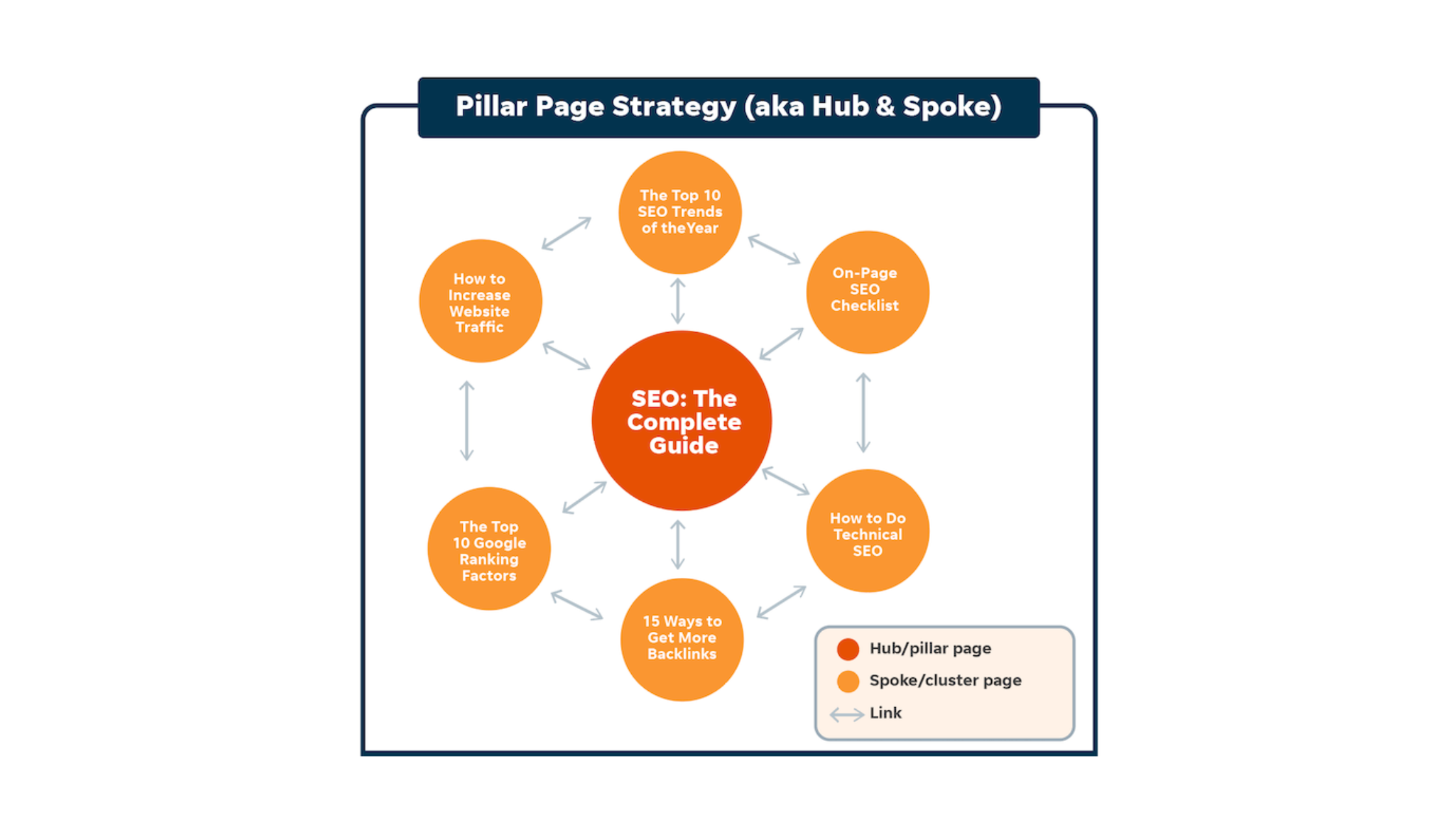
Step 2: Develop Topic Clusters Using Internal Links
Now that you have identified your topic/ pillars, the next step will be developing specific topic clusters for them. Think of your site’s pillar pages as the prime topic; clusters exist for support on more particular issues.
Let me explain by giving an example: suppose your pillar page is about “digital marketing solutions,” your clusters should include “what is digital marketing?” and “digital marketing tools.”
To further strengthen your link-building strategy, you can develop more (sub) clusters to support your cluster pages. For example, support your “branding solutions” cluster with other cluster pages on the topic surrounding branding solutions, such as “what is branding” and “personal branding.”
All these pages must be internally linked back to the prime pillar pages to represent topical relevance and show the authority of pillar pages. Map out all your site’s topic clusters and develop ideas for supporting pages. To ease your work process, create a spreadsheet for each particular topic cluster:
Step 3: Select the Right Anchor Text
You get full ownership over your site’s anchor text. Act strategically about your words and phrases to indicate their target page topics. Placing apt words on anchor text is necessary to assist both visitors and search engines analyze what a page is about.
Here is how an anchor text appears in a hyperlink:

Relevant anchor text is significant as it allows Google’s algorithm to understand a website’s structure and provides context for how pages are related.
An SEO-friendly anchor text is:
- Precise: Keep anchor text brief and to the point so that it’s clear what the page’s copy is all about to users and search engines. We suggest keeping the anchor text between four to five words or less.
- Make sure it’s relevant: Relevancy is the primary key. Avoid clickbait anchor text such as “buy now” or “click here.” Neither option assists Google in figuring out what the inked page is about or covers.
- Optimize the anchor text: Optimization is a must! Do not try to over-optimize the anchor text by keyword stuffing.
Step 4: Identify Your Site’s Authority Pages
Next in line is strategically attaching authority to other pages via internal links. Your site’s authoritative web pages have high-quality backlinks (from external links) pointing to them. Now, Google witnesses’ backlinks as a source of authority. So, it becomes clear if a page has a lot of confidence votes like backlinks- some of that authority can be passed on. You need to focus on creating genuine and quality backlinks.
You can use tools such as Semrush to identify your site’s most authoritative backlinks.
Step 5: Support Your New Pages
A robust internal linking is crucial if you have yet to earn authoritative backlinks. Pick a new piece of content or a web page that you would like to perform better. After finalizing a web page or content, identify the opportunities for relevant interlinking. Perform a search to discover related pages on your site that target the page’s chief keyword.
Bonus Step: Maximize Digital PR campaign impact with proper internal links
Digital PR is the main tactic utilized to earn backlinks. The PR team is responsible for creating linkable articles, assets, and other essential resources. You can integrate a PR strategy to increase your internal linking efforts.
Common Internal Linking Issues and How to Fix Them
Broken internal links
The problem: Broken internal links send users and search engine crawlers to web pages that don’t exist. This can result in 404 errors.
How to fix it: Explore your site’s broken links under the “Errors” section of your Internal Linking report. Afterward, either remove or replace the connection with one redirecting to a live page.
No follow Attributes in Internal Links
The problem: You don’t want “no follow links.” Follow links use the rel=” no follow” attribute to indicate that Google does not pass authority to the linked web page.
How to fix it: You can find no follow links under your internal linking report’s “warnings” section. Then, remove the rel=” no follow.” You can take help from the developer if needed.
Start Practicing Internal Linking
With good links, your website can rank! With a powerful internal linking strategy, you can show search engines what your site’s content is about. Follow the blog guidelines to understand your site better, enhancing your chance of ranking.
FAQs
What is the best internal link building strategy?
The best internal link building strategy involves creating valuable and relevant content that naturally connects related pages. Utilize descriptive anchor texts, maintain a hierarchical structure, and focus on user experience. Regularly audit and update internal links to ensure they align with SEO goals and enhance website navigation.
What is internal linking in Seo?
Internal linking in SEO refers to the practice of creating hyperlinks within a website, connecting one page to another. It aids in better site navigation, distributes link authority, and enhances search engine crawlability and indexing.
What are link building strategies?
Link building strategies involve various methods to acquire backlinks from other websites. They may include guest blogging, content promotion, outreach to influencers, creating link-worthy content, and participating in industry directories or forums.
What are the types of link building strategies?
The types of link building strategies include guest posting, content marketing, broken link building, outreach and relationship building, social media promotion, participation in industry-specific communities, and creating link-worthy resources like infographics or guides.
Why is link building strategy important?
A right link building strategy is necessary to enhance a website's authority, search engine rankings, and visibility. Moreover, quality backlinks from reputable sources drive organic traffic, increase brand credibility, and improve online presence, leading to business growth.